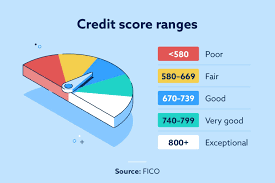Do you know how to activate your Capital One credit card after you get the card? Well, you can activate your Capital One card over the phone, online, or using your Capital One mobile app. Whichever option you choose, the activation process is quick and easy.
Credit cards offer a variety of advantages when used responsibly. They help you boost your credit score so you can qualify to buy a home, car, or other big purchase for loans.
They also allow you to shop online or make large purchases at local stores without the worry of carrying a wad of cash. Of course, they’re also useful when an emergency arises and you don’t have immediate access to the money you need.
Once you apply for a credit card and are approved, you’ll need to activate it before you can start using it.
About Capital One
Capital One Financial Corporation is a banking company specializing in credit cards, auto loans, banking, and savings products.
It is the 11th largest bank in the entire United States of America considering asset value with 11 branches and more than 755 ATMs.
The company is headquartered in McLean, Virginia. The Capital One financial corporation ranks 101st globally on the Fortune 500 list of companies.
As a member of the Fortune 500, the company helped pioneer the mass marketing of credit cards in the early 1990s.
The Corporation was established in 1995 and has developed into a diversified bank.
Choosing a Capital One credit card
Capital One has many credit cards to choose from. This makes it easy to select the one that best suits your needs. The Capital One Venture Rewards Credit Card is ideal for travelers who want to take advantage of airline miles.
While the Capital One Quicksilver Cash Rewards Credit Card is best for people who prefer cash rewards to use on everything from a new cell phone to dining at their favorite restaurant. There are also cards designed specifically for students and business executives.
How to activate your Capital One card online
If you choose this option, you’ll first need a Capital One online account. If you don’t have one, sign in with your personal information, such as your social security number, bank account number, and date of birth.
Once you have online access, here’s how to activate it:
- Go to the Capital One website.
- Log in with your username and password.
- Find your credit card.
- Use the last three-digit security code on the back of your card to activate it.
How to activate your Capital One card over the phone
To activate your Capital One card over the phone, you need:
- Call 800-227-4825.
- Follow the instructions.
How to activate your Capital One card with a mobile app
If you prefer to use your mobile app to activate your card, here’s how you can do it:
- Download the Capital One mobile app for iOS or Android.
- Sign in with the same information as your Capital One online account.
- Tap your profile and then Account Settings.
- You will see your new credit card. Tap Activate credit card.
You can easily activate your Capital One credit card online, over the phone, or through the Capital One mobile app. Consider adding a second credit card to your wallet, which can give you additional benefits or expand your credit limit.